ALL CHANGES SHOUD BE TESTED また忘れたので、しばらく一番トップに
Learning Robot Framework : Data Driven Testing
Read Data from Excel (openpyxl)
import openpyxl
workbook = openpyxl.load_workbook("./TestKeyword.xlsx")
def fetch_number_of_rows(sheetname):
sheet = workbook[sheetname]
return sheet.max_row
def fetch_cell_data(sheetname, rownum, cellnum):
sheet = workbook[sheetname]
cell = sheet.cell(rownum, cellnum)
return cell.value
print(fetch_number_of_rows("Sheet1"))
print(fetch_cell_data("Sheet1", 1, 2))
Excel

Create User Defined Keywords
Run loop and Read data from keywords
${row} = Read Number of Rows Sheet1
FOR ${i} IN RANGE 1 ${row}+1
Log ${i}
${searchkeyword}= Read Excel Data of Cell Sheet1 ${i} 1
Log To Console ${searchkeyword}
END
Learning Robot Framework : Test Case Recording
Install chrome plugin : robot corder
It seems similar with Selenium IDE.
Behavior check
Record
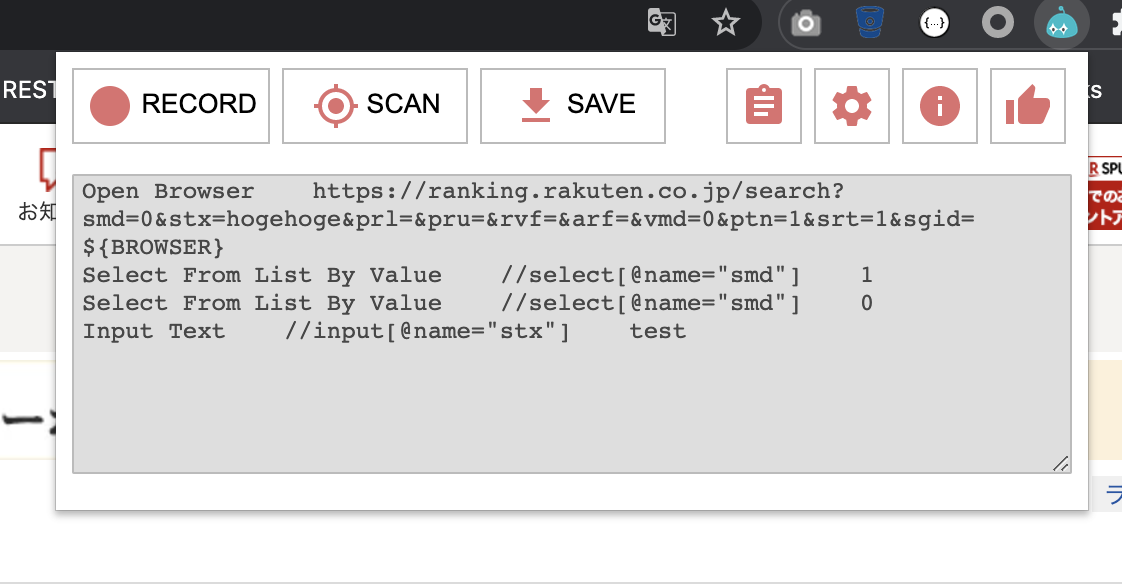
============================================================================== Testcases ============================================================================== Testcases.Test Script :: A test suite with a single test for 【楽天市場】ho... ============================================================================== 【楽天市場】hogehogeの通販 - デイリーランキング入賞商品一覧 test | PASS | ------------------------------------------------------------------------------ Testcases.Test Script :: A test suite with a single test for 【楽... | PASS | 1 test, 1 passed, 0 failed ============================================================================== Testcases | PASS | 1 test, 1 passed, 0 failed ============================================================================== Output: /Users/woohyeok.kim/Desktop/study/robotframework-basic/output.xml Log: /Users/woohyeok.kim/Desktop/study/robotframework-basic/log.html Report: /Users/woohyeok.kim/Desktop/study/robotframework-basic/report.html
Learning Robot Framework : Write Test in BDD Format
Given-When-Then
Given : Prerequisite When : Check this part Then : Confirm the result
Learning Robot Framework : Work on Excel File
Prerequisite
pip install openpyxl
How to use the lib
import openpyxl
# Load workbook
workbook = openpyxl.load_workbook("testdata.xlsx")
print(workbook.sheetnames)
print("Active sheet= " + workbook.active.title)
sheet = workbook['Sheet1']
print(sheet.title)
Basically able to fetch any value
sheet = workbook['Sheet2'] print(sheet.title) print(sheet["A1"].value) cell = sheet.cell(1, 1) print(cell.value) print(cell.row) print(cell.column)
Fetch ALL data
rows = sheet.max_row
columns = sheet.max_column
print(rows)
print(columns)
# Way1
for i in range(1, rows + 1):
for j in range(1, columns + 1):
c = sheet.cell(i, j)
print(c.value)
# Way2
for row in sheet["A1":"B3"]:
for cell in row:
print(cell.value)
Write & Remove Data
import openpyxl
# 여기는 load_workbook이 아니네?
workbook = openpyxl.Workbook()
print(workbook.active.title)
sheet = workbook.active
sheet.title = "Hello World"
print(sheet.title)
workbook.create_sheet(title="NewSheet")
newSheet = workbook["NewSheet"]
newSheet['A1'].value = "test value"
sheet['A3'].value = "testuser3"
# Remove sheet
workbook.remove(newSheet)
# Saving
workbook.save("testdata.xlsx")
Learning Robot Framework : User Defined Keywords with Python
Without argument and return value
Flow to load
Robot file -> Resource File -> Python Script
python
import os
def create_folder() :
os.mkdir("test")
print(str(os.path))
def create_sub_folder() :
os.mkdir("test/test_sub")
Resource file
Create Directory at Runtime
create_folder
create_sub_folder
Log To Console "Successful!!"
Robot file
Runtime Test
Create Directory at Runtime
With argument and return value
Learning Robot Framework : Tags and Control Execution using Tags
Tags
Tags at test case level
Second Tag Test
[Tags] Smoke Sanity
Setup Tests
Teardown Tests
->
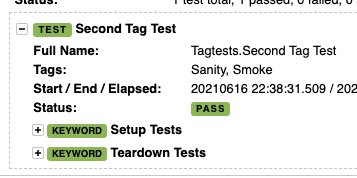
Able to run tests filtering with the tags.
robot -i {tagname} {testsuite}
Default Tags
*** Settings *** Library SeleniumLibrary Default Tags DEFAULT // here
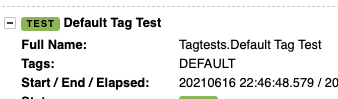
Forced Tags
Apply to all test cases
*** Settings *** Library SeleniumLibrary Default Tags DEFAULT Force Tags FORCED_TESTS // here
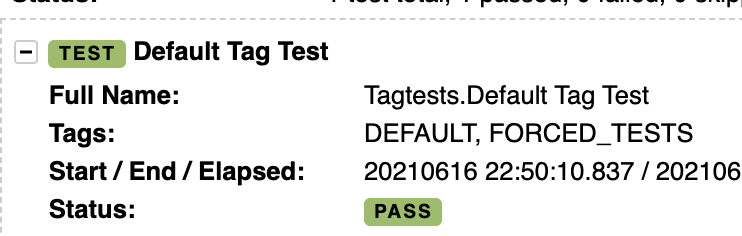
Execute with tags
- -i (include) {tagname}AND/OR/NOT{tagname}
- -e (exclude)
- -t particular test case
- -s particular test suite
Set Output Directory
robot -r reports/report.html -o reports/output.xml -l reports/log.html testcases/tags/tagtests.robot
then you can see like this
============================================================================== Tagtests ============================================================================== First Tag Test | PASS | ------------------------------------------------------------------------------ Second Tag Test | PASS | ------------------------------------------------------------------------------ Default Tag Test | PASS | ------------------------------------------------------------------------------ Tagtests | PASS | 3 tests, 3 passed, 0 failed ============================================================================== Output: /Users/woohyeok.kim/Desktop/study/robotframework-basic/reports/output.xml Log: /Users/woohyeok.kim/Desktop/study/robotframework-basic/reports/log.html Report: /Users/woohyeok.kim/Desktop/study/robotframework-basic/reports/report.html